5 essential tips for vr newbies
Virtual reality (VR) presents an exhilarating escape into immersive worlds. For newcomers, it can feel a touch overwhelming at times.
Whether you’re eager to traverse fantastical landscapes or engage in heart-pounding adventures, a few essential tips can significantly elevate your experience. This guide will walk you through creating a comfortable setup, the importance of regular breaks, and understanding the technology that powers VR.
Get ready to jump in and discover amazing practices that will transform your VR experience!
Contents
- Key Takeaways:
- 1. Start with a Comfortable Experience
- 2. Take Breaks and Stay Hydrated
- 3. Use Headphones for Immersive Audio
- 4. Be Mindful of Your Surroundings
- 5. Experiment with Different Types of VR Content
- How Does VR Work and What Are Its Benefits?
- Frequently Asked Questions
- What are the 5 essential tips for VR newbies?
- Why is it important to familiarize yourself with the VR headset and controllers?
- What are some easy VR experiences that newbies should start with?
- Why is it important to take breaks while using VR?
- How can I adjust the VR headset for comfort?
- Why is it necessary to clear the play area of obstacles?
Key Takeaways:

- Kick off your journey with comfort.
- Take breaks and stay hydrated for an optimal experience.
- Use headphones for immersive audio that deepens your adventure.
1. Start with a Comfortable Experience
A comfortable experience in virtual reality is crucial for fully engaging with this immersive technology. To enhance your setup, consider the 5 essential VR accessories for gamers. Discomfort can quickly reduce your enjoyment of VR adventures.
Make proper adjustments to your headset. Ensure the correct distance between your eyes and achieve a comfortable fit to enhance your experience while reducing the risk of motion sickness.
Learn about comfort settings. This helps reduce motion sickness and allows you to create an optimal gaming setup that boosts spatial awareness and enriches your enjoyment of multiplayer games.
To elevate your comfort even further, explore options like:
- Adjustable straps
- Breathable padding
- Lightweight designs
These features help combat fatigue during extended gaming sessions. The field of view (FOV) is another critical factor; a wider FOV provides a more natural viewing experience, allowing you to feel more immersed and less disoriented.
Comfortable designs are also vital in preventing discomfort, especially during prolonged use. When on the hunt for the perfect headset, consider models like the Oculus Quest 2 and the Valve Index.
These are celebrated for their comfort features, adjustable settings, and immersive experiences top contenders for anyone prioritizing both comfort and performance.
2. Take Breaks and Stay Hydrated
Taking regular breaks and staying hydrated while immersed in virtual reality can significantly elevate your gaming performance. It enriches your overall experience while reducing the risk of motion sickness and fatigue.
Short intervals away from the headset allow you to rest your eyes and give your body a chance to recover from extended periods of inactivity. Maintain hydration with periodic water breaks; this alleviates dry eyes and sustains your energy levels, vital for peak performance.
Consider employing strategies like the 20-20-20 rule: every 20 minutes, look at something 20 feet away for 20 seconds. This simple practice can help minimize eye strain.
During these breaks, engaging in light stretches or taking a brisk walk can rejuvenate both your body and mind. This leads to a more enjoyable experience when you return to the virtual realm.
3. Use Headphones for Immersive Audio
Using high-quality headphones can significantly elevate your immersive experience in virtual reality. The spatial audio these headphones provide beautifully complements the visual elements, enhancing your engagement with interactive content.
The role of sound in these environments cannot be underestimated. It acts as a crucial connection between you and your surroundings, allowing you to perceive and respond to audio cues naturally.
As you navigate VR environments, you can effortlessly lose yourself in rich soundscapes that replicate real-life acoustics, making you feel as if you’re genuinely inhabiting the virtual realm.
To maximize this experience, consider investing in headphones that support surround sound, like the HyperX Cloud II or the built-in speakers of the Oculus Quest 2, which offer remarkable clarity and directionality.
These audio solutions enrich your overall gaming setup, ensuring that sounds from all directions deepen your sense of adventure and immersion.
Now that you know the essentials, put these tips for maintaining your VR gear into practice and enjoy the world of VR like never before!
4. Be Mindful of Your Surroundings
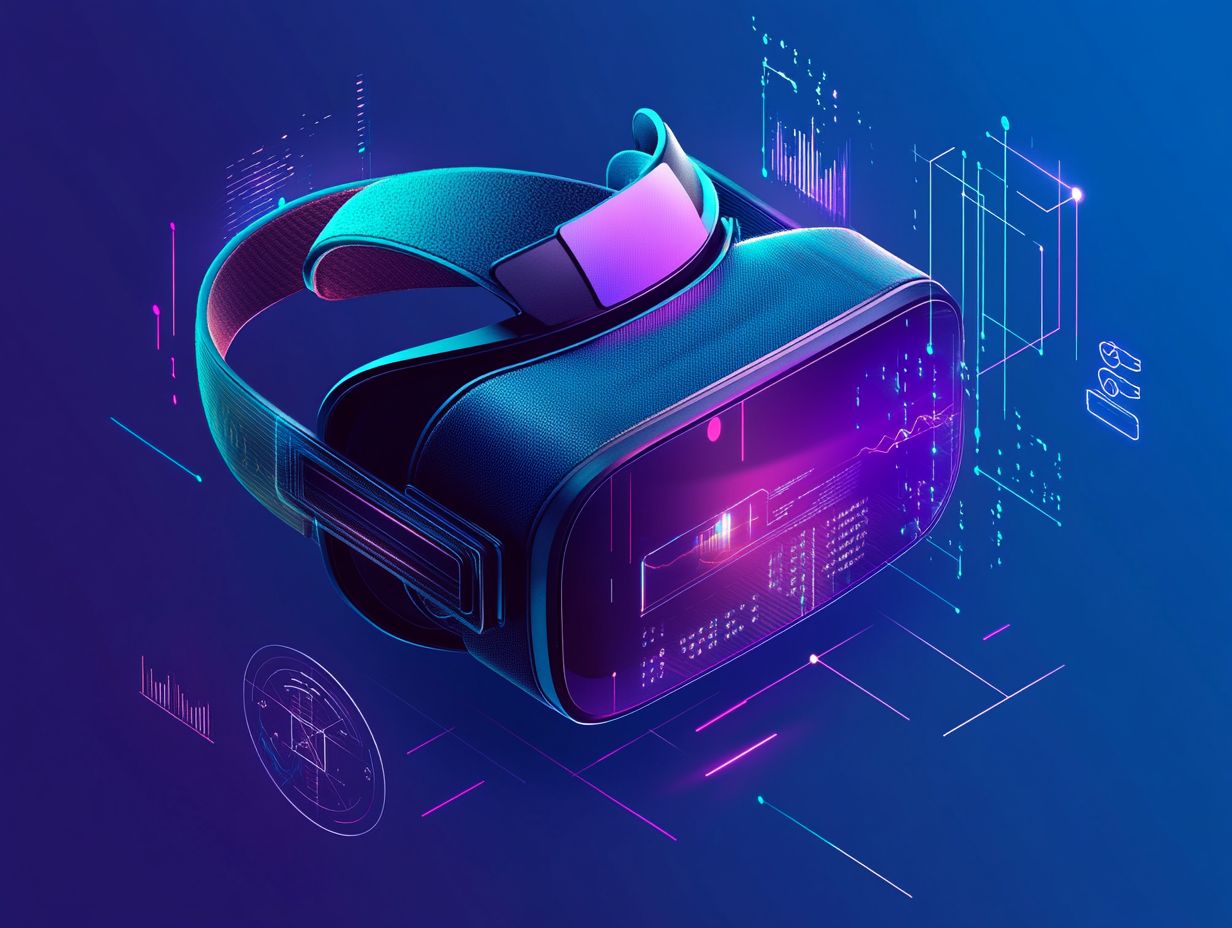
Being mindful of your surroundings when you’re using virtual reality is not just a suggestion; it’s essential for your safety. Following VR safety tips every gamer should follow helps you engage fully in the simulated environment without the risk of injury.
In various VR systems, guardian boundaries act like virtual walls, alerting you when you re getting too close to your physical surroundings. To get the most out of your VR experience, it s crucial to establish these boundaries clearly and understand how they interact with your real-world space.
Use practical strategies like markers or furniture as spatial cues to help maintain your sense of orientation. Remember to take breaks, as this allows you to reconnect with your real-life surroundings and remain aware of any potential hazards.
Balancing immersion with safety will create a more enjoyable and fulfilling experience.
5. Experiment with Different Types of VR Content
Experimenting with different types of virtual reality content can lead to exciting discoveries and elevate your overall gaming experience, presenting a rich tapestry of interactive options and multiplayer games to explore.
From thrilling solo adventures that transport you to fantastic realms to captivating social VR platforms where you can connect with friends and meet new people, there s truly something for everyone!
Step outside your comfort zone and try a variety of genres, whether it s puzzle-solving, spine-chilling horror, or energizing rhythm games. Notable titles like ‘Beat Saber’ showcase how rhythm can merge seamlessly with movement for a fun workout, while ‘Rec Room’ invites you into a vibrant community-driven space where creativity flourishes and cooperative experiences abound.
Diving into the vast universe of virtual reality can reveal unique narratives and expand your interactive horizons in ways you never thought possible.
How Does VR Work and What Are Its Benefits?
Virtual reality (VR) harnesses cutting-edge technologies like SLAM algorithms and movement tracking to craft immersive simulated environments that engage you in ways traditional media simply cannot. The benefits are plentiful, offering enhanced visual clarity and a deeply captivating gaming experience.
At the core of VR technology lie sophisticated tracking systems, particularly 6 Degrees of Freedom (6DoF) and 3 Degrees of Freedom (3DoF). While 3DoF allows you to rotate and look around while remaining in a fixed position, 6DoF allows you to move freely and interact with the virtual world, resulting in a truly tactile experience.
This distinction not only elevates your gaming adventures but also has profound implications across various sectors. It enhances cognitive skills like problem-solving and spatial understanding, fosters creativity in design environments, and offers transformative training simulations in fields as diverse as medicine and engineering.
What Equipment Do You Need for VR?
To fully immerse yourself in virtual reality, you’ll need to equip yourself with specific gear, including a quality VR headset, motion controllers, and various accessories tailored to your gaming setup and personal preferences.
Choosing the right equipment can greatly enhance your experience, whether you decide on a standalone VR system or a PC VR setup.
Standalone headsets like the Meta Quest 2 offer remarkable convenience by operating independently, making them perfect for casual users and newcomers. These systems require minimal setup and come complete with built-in tracking capabilities.
On the other hand, PC VR systems such as the Valve Index and Oculus Rift deliver advanced graphical fidelity and truly immersive experiences, but they do require a powerful gaming PC and additional tracking equipment.
When considering compatibility, it’s essential to check your hardware specifications to ensure a seamless experience. It’s also a good idea to review popular headsets based on your individual gaming preferences and budget, so you can make the best choice for your virtual adventures.
Dive into the world of virtual reality today! Unleash new adventures and enjoy a gaming experience like no other.
What Are the Different Types of VR Headsets?

There are many types of VR headsets.
Each one offers a unique experience.
You have popular choices like the Meta Quest 2, Valve Index, Oculus Rift, and PlayStation VR. Each is tailored to meet various user needs and preferences.
Understanding these differences is key for you as a potential buyer.
Each category standalone VR, PC-tethered VR, and mobile VR comes with unique features that can significantly impact your overall satisfaction.
Standalone VR headsets like the Meta Quest 2 are ideal if you desire a hassle-free setup and portability.
They offer impressive graphics and extensive game libraries, although they may not match the high-end performance of PC-tethered options.
PC-tethered VR systems, such as the Valve Index, deliver breathtaking visuals and immersive experiences.
However, they require a powerful computer and can be cumbersome to transport.
On the other hand, mobile VR tends to be budget-friendly and easily accessible via smartphones, but it often sacrifices graphical quality and depth.
Ultimately, selecting the right headset is essential for ensuring your virtual reality adventure is optimal, tailored to your individual experiences and comfort needs.
What Are the Common Mistakes Made by VR Newbies?
Common mistakes made by VR newbies can seriously affect your user experience and gaming performance, so it’s important to learn about VR equipment for beginners.
These often arise from a lack of understanding regarding comfort settings and the risk of motion sickness.
Many beginners often neglect the importance of a proper headset fit.
This oversight can lead to discomfort during those marathon gaming sessions.
It s easy to forget to adjust comfort settings, like defining your play area or enabling teleportation options.
Failing to do so can dramatically lower the likelihood of nausea.
Additionally, many beginners often neglect the importance of taking regular breaks.
This is a crucial step to prevent eye strain and physical discomfort.
To elevate your overall VR experience, make sure to secure your headset snugly yet comfortably.
Explore the built-in comfort features, and remember to schedule short rest periods throughout your gaming adventures.
How Can You Overcome Motion Sickness in VR?
Overcoming motion sickness in virtual reality is essential for ensuring your comfort and elevating your gaming experience, especially when using must-try controllers for virtual reality.
You can often achieve this through various comfort options and adjustments to tracking movement.
One main cause of discomfort is delay.
When there’s a delay between your head movements and the corresponding visual feedback, it creates a disorienting experience.
This disconnect where your physical motion doesn t align with what you see in the virtual world can lead to confusion and unease.
You can reduce these effects by fine-tuning your headset settings, such as adjusting the field of view and ensuring a snug fit to minimize head wobble.
Embracing comfort features like teleportation for navigation instead of smooth motion can significantly reduce symptoms.
This adjustment allows you to enjoy a more immersive experience in virtual environments.
What Are the Future Possibilities of VR Technology?
The future of VR is thrilling! Get ready for amazing advancements that will change your gaming experience forever.
With advancements in immersive technology on the horizon, you’re poised to witness a revolution in the gaming community.
As hardware capabilities continue to enhance, expect sharper visuals and more responsive controls.
This will craft an even more lifelike environment that pulls you in.
But it’s not just about gaming; enhanced software applications are paving the way for remarkable experiences in education.
Imagine engaging with subjects dynamically and interactively, making learning an adventure rather than a chore.
In healthcare, VR is emerging as a formidable tool for simulations and patient therapy.
This aids professionals in their training while providing innovative healing opportunities for patients.
The rise of social interactivity will also enable virtual tourism.
Now, you can explore distant lands from the comfort of your own home, broadening your understanding of various cultures and experiences.
Frequently Asked Questions

What are the 5 essential tips for VR newbies?
Here are five essential tips for VR newbies:
- Familiarize yourself with the VR headset and controllers.
- Start with easy VR experiences.
- Take breaks.
- Adjust the headset for comfort.
- Clear your play area of obstacles.
Why is it important to familiarize yourself with the VR headset and controllers?
Getting to know your VR headset and controllers is crucial. Familiarizing yourself with these devices enhances your experience and allows you to follow best practices for VR gaming sessions, helping you feel comfortable and in control while reducing the chances of accidents.
What are some easy VR experiences that newbies should start with?
Newbies can enjoy easy VR experiences like virtual roller coasters, simple puzzle games, or immersive virtual tours. For more ideas on making the most of your time in VR, check out these tips for enjoying VR alone or with friends. These options are fun and user-friendly!
Why is it important to take breaks while using VR?
Don’t forget to take breaks! Your eyes and body will thank you, and you’ll stay in touch with the real world.
How can I adjust the VR headset for comfort?
To adjust the VR headset for comfort, find the right fit for your head and secure the straps. Additionally, learning how to improve your VR gaming skills can enhance your overall experience, so make sure the lenses align correctly with your eyes for the best results.
Why is it necessary to clear the play area of obstacles?
Clearing your play area of obstacles is vital to prevent injuries during your VR adventures. A clear space means an uninterrupted and enjoyable experience!






